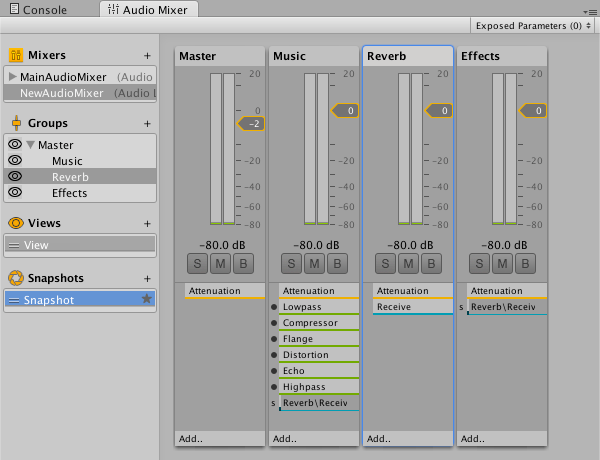As a DJ, you should also have the ability to use audio devices correctly to achieve the best possible sound quality. Believe me, everyone will remember those dances with poor sound quality or poor technical packaging conditions. This article will provide you with some basic advice on how to set up devices during DJ. As the title suggests, this is a basic introduction. If you are interested in the overall and individual components of the audio chain, it is recommended that you carefully read the various parts of this article.
Audio Chain
Without the help of a sound engineer, DJs possess many basic skills that need to be understood when using PA systems. A site without an engineer is the worst case scenario, as typically, the PA system of the site must be paired with a sound engineer. According to the needs of the venue, some large or famous tango music festivals will hire sound engineers. However, many tango activities, such as marathons, seminars, or regular dances, cannot provide technical support.

The setup of an audio device is called an audio link. A set of audio chains includes a sound source (music source) and a mixing device (where the position of the sound can be pre amplified and adjusted, also known as a preamplifier), Power amplifier (also known as rear amplifier) and speaker.
Source: Can be a laptop, tablet, CD player, MP3 player, cassette recorder or turntable. The sound source device is used to play the music that dancers want to dance to.

(Pre amplifier)
Mixer: Some people call it a preamplifier. By using a hybrid device, you can slightly expand the sound signal from the source device. The mixing device can also adjust your sound frequency and gain through an equalizer. The sound frequency includes the high, medium, and low parts, which is only a control of tone. Gain refers to the strength of the signal, which depends on the strength of the signal to be sent to the speaker. (To put it bluntly, for example, if we want to improve the performance of the beat, we will increase the low-frequency gain and make the drum or bass louder)

Late stage power amplifier with fewer buttons/knobs, usually larger in size and weight
Power amplifier r: a device that can greatly expand the signal level and use it for push speakers (commonly referred to as push speakers).
The speaker is responsible for converting the received signal into a sound signal for playback. (Note: There are also so-called power amplifier speakers, called active speakers)
Wire/Cable: Each audio device needs to be connected to each other through wires. According to special purposes, various wire designs correspond to different sockets for different wires. In theory, it's difficult for you to insert the wrong wires. (Note: Wires are also a part of sound, do not ignore the impact of wires on sound quality)

Do you know the difference between gain and roll?
In short, an amplifier is any device that converts a signal (usually a small amount of energy, such as a few milliwatts) into another signal (usually a large amount of energy, such as a few hundred watts). Generally speaking, today the term amplifier is used to refer to power amplifiers, especially audio amplifiers. The input frequency and output of an amplifier are usually represented by the input frequency, which is called the amplifier's conversion capability, and the magnitude of this conversion capability is called the gain.

(The speaker itself will not amplify the signal! (Unless it is an active speaker)
Transducers focus on converting one signal into another type of related device (for example, light signals in photons are converted into DC signals represented in AMPS). However, transducers or sensors do not amplify power. (Press: When paired with a speaker, the speaker, microphone, ink cartridge, and magnetic head are all sensors. The speaker converts photoelectric signals into sound signals, or similar to a microphone, the opposite is true.)

Speakers, horns, and speaker systems are essentially electromechanical sensors that convert electronic signals into sound. The term speaker can refer to an independent device (usually referred to as a single unit, driver) or a complete system containing one or more units and other components. The speaker is the most valuable part of the sound system, and it is also the greatest responsibility for the differences in sound. Speaker performance (such as correct signal representation without distortion) is the main factor in determining the quality of a set of audio devices.
Audio Chain: Speaker In Front Of The Speaker
For average tango DJs, the hybrid console is the most important part of the audio chain. Although each link has its drawbacks, the impact of other components is relatively small.
A large sound system with a mixer (also known as PA or PA system) is very different from the sound at home. You can choose a source, adjust or expand until you have a way to drive the speaker to produce the desired volume.
It can be clearly seen through software simulation. Various tracks can be adjusted and processed, and the overall adjustment can be made again.
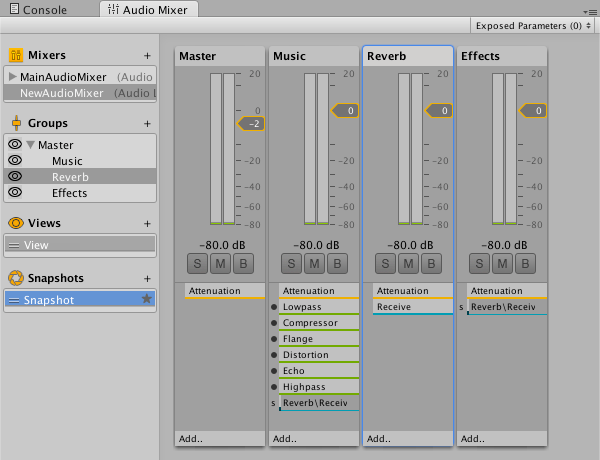
Another benefit of a sound reinforcement system is the ability to control and adjust each stage of sound expansion. The biggest difference between home audio and PA systems is whether there is a mixer. A simple mixer will have multiple channels to input and adjust independent sound sources, and then a main controller can adjust all mixed input sounds at once.
By using a mixing console, you can adjust the quality and size of the sound. Of course, this refers to adjusting the volume and sound quality to achieve the desired tone (tone control). Old records from the late 1920s to early 1930s typically had poor sound quality at high frequencies, while modern records often gave too many low frequencies, especially for new tangos.

A basic tuning device can adjust volume in three ways: the first is gain, usually located at the top of the machine. It is used to adjust the signal strength output by the player. The second one is the pusher of the channel, located at the bottom of the machine. When you want to adjust the volume of different songs, it is best to use a pusher. (Generally speaking, this refers to the time it takes for you to connect two players)

Finally, there is the main volume control. After mixing, it will adjust the signal volume of all channels. Basically, this controller rarely moves. Only used for sound inspection. After adjusting the required volume, it will no longer be moved. Usually, it will be set as the default value.
More important than volume is sound quality. Using only a mixer to adjust volume rather than sound quality is a waste. It is best to strike a balance in the middle to achieve the best sound. I know that most DJs mainly play music from the 1950s and 1950s (sometimes older), and the sound quality of these recordings varies from good to bad. To make the sound better, you need to make some adjustments. Based on experience, the longer the recording time, the more times you need to adjust the equalizer. Conversely, more modern recordings require less adjustment.

The most basic equalizer, there are usually similar things on the mixing table
There are multiple ways to adjust the EQ equalizer (which can be said to be the most important tool for DJs), but at least you can adjust the low-frequency and high-frequency parts (your home sound may produce high and low frequencies).
In addition, the equalizer will have a low cut switch for filtering low-frequency noise, such as the microphone, resonant sound generated during stereo playback of 78 recordings, etc.

31 frequencies may be complex, but I think DJ only needs 10 frequencies.
The mid band controller is very useful for earlier recording. Sometimes there are too many controllable frequencies, which can be confusing for beginners.

Bypass switch. Through this switch, you can compare whether your settings have truly improved sound quality. (Press: In plain language, it is the effect of a one click switch equalizer)

There is usually a balance control for pan (panorama, abbreviated as panorama) and balance channels. Pan is used for mono. You can use it to adjust whether it outputs from the left or right channel, or balance it. Scales are mainly used for stereo channels. Control the sound to focus on the left or right channel.
Precautions When Using A Mixing Console
When adjusting these switches, there are some precautions: "When turning off the device, all external amplifiers must be turned off first. When turning on the device, the amplifier must be turned on last.".
A simpler way to remember is to turn it off from the farthest position from the signal source (laptop or player) all the way when shutting it down. When turning on, from the signal source all the way to the speaker.
A smarter approach is to turn off the gain control of the amplifier to the minimum before connecting any external amplifiers. If you want to adjust the wiring of the amplifier, you should also turn off the power, change the wiring, turn on the power, and then increase the gain ratio.
What Equipment Should I Bring
Of course, the first step is to connect the signal source to the mixing console. At this point, you will need an audio cable. Considering that you are responsible for the correctness of the wires, you must carry one wire for each signal source. Of course, if you are a gambler and assume that you have a PA engineer preparing all the wires for you, you do not need to carry them. However, you should consider security yourself to prepare it.

Plum Blossom Head
Please remember that some professional mixers are very large, so carrying a 3-meter long audio cable is very useful. If you play games on your home device, most of the time you will use the so-called RCA terminal. RCA terminals, also known as AV cables, are the most common cables in the audiovisual market.

However, most mixers use 6.35mm TS or TRS terminals. Some headphones initially used this terminal (recently changed to a thinner 3.5mm jack (usually used on your phone or Walkman). You can purchase RCA to 6.35mm adapters, which are worth purchasing some spare adapters.

Believe me, don't use this thing
There is a small reminder on the wires: please make sure to purchase high-end wires. A $30 cable is relatively reliable and durable (based on this: I used a $100 cable, imported from Germany for EQ, mixer, high-quality paid audio files, paid playback software plugins... which are extremely expensive), and a $5 cable will cause you trouble on the first line. I also don't trust so-called adapters, so I would choose different cable configurations, such as RCA to RCA, RCA to 3.5mm TRS, and so on.
I will use a small box to accommodate all the wires, with lengths of 2 meters, 5 meters, and 10 meters respectively, and then use an adapter as an emergency backup. My RCA is gold-plated to the RCA terminal and comes with a lifetime warranty.
Therefore, the signal source is connected to a DJ mixer, then to a large main audio station, then to a rear amplifier, and finally to a speaker. Please note: When inserting the cable into the audio station, make sure that each channel is turned off or muted, otherwise it may damage the PA system or speakers. The reason is that there may be a momentary popping sound when inserting and removing wires.

Sometimes, when connecting DJ devices, a buzzing sound can be heard because the grounding circuit captures a 50 Hz signal in the signal line. If this situation occurs, please consider installing a grounded noise reduction isolator to improve it.